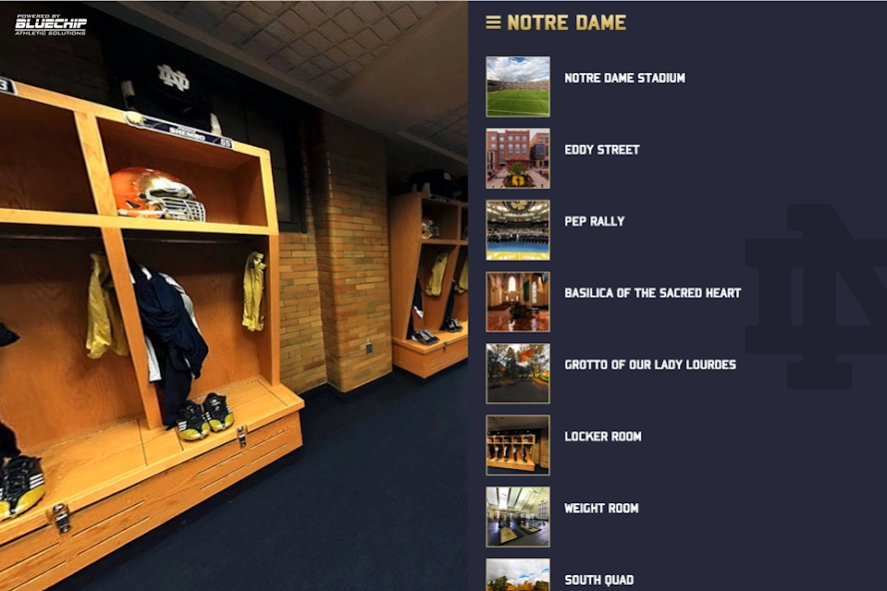Notre Dame Football PanoView 1.4.1
Free Version
Publisher Description
Notre Dame Football PanoView - The Fighting Irish are inviting you to take a tour with this Panorama Tour app!
The Fighting Irish are inviting you to take a magical tour inside their historic program with the team’s official Panorama Tour app! This aerial journey takes you on a visual tour of the elite buildings and stunning facilities which help keep the program among the country’s best. This app takes you inside majestic Notre Dame Stadium on game day. Take a look around as 80,000 pack The House That Knute Built as the team prepares to kick off. Or, come inside the classic locker room and peer into the team’s state-of-the-art weight room. There are also opportunities to see the Gold Dome on a majestic autumn afternoon, join arm-in-arm with Coach Kelly and the team at a famous pep rally, and so much more! By downloading this free app, you get an up close and personal view of what it’s like to be inside the Notre Dame program.
About Notre Dame Football PanoView
Notre Dame Football PanoView is a free app for Android published in the Teaching & Training Tools list of apps, part of Education.
The company that develops Notre Dame Football PanoView is Bluechip Athletic Solutions. The latest version released by its developer is 1.4.1.
To install Notre Dame Football PanoView on your Android device, just click the green Continue To App button above to start the installation process. The app is listed on our website since 2018-04-17 and was downloaded 2 times. We have already checked if the download link is safe, however for your own protection we recommend that you scan the downloaded app with your antivirus. Your antivirus may detect the Notre Dame Football PanoView as malware as malware if the download link to com.declan2011.NDFBPano2012 is broken.
How to install Notre Dame Football PanoView on your Android device:
- Click on the Continue To App button on our website. This will redirect you to Google Play.
- Once the Notre Dame Football PanoView is shown in the Google Play listing of your Android device, you can start its download and installation. Tap on the Install button located below the search bar and to the right of the app icon.
- A pop-up window with the permissions required by Notre Dame Football PanoView will be shown. Click on Accept to continue the process.
- Notre Dame Football PanoView will be downloaded onto your device, displaying a progress. Once the download completes, the installation will start and you'll get a notification after the installation is finished.